Download the PDF Copy
Download
Seat Height
- Adjust seat height so that feet are firmly on the floor, knees are bent to 85-110 degrees, and hips are at or slightly above knee level.
Seat Depth
- Adjust seat depth so that there is about 2-3 inches of clearance between the front edge of the seat and the back of the knees. This will ensure that your legs are properly supported, without impinging blood supply to the lower legs.
- Proper seat depth will also ensure that you can sit back far enough to utilize your backrest properly.
Lumbar Support and Recline Tension
- Ensure that chair offers proper lumbar support in upright and reclined postures. Check that the recline tension of your chair is at a level that is high enough to support your back, while still allowing for a comfortable recline.
- In some chairs, tension recline is manually adjustable, and in other chairs, the tension adjustment is engineered into the chair-meaning no adjustment is needed
Armrests
- Adjust armrest height and width to a position that:
- support forearms
- allows the shoulders to remain relaxed
- allows for neutral postures of the wrists during typing and mousing tasks
- Armrest depth adjustments allow you to get closer to your worksurface, if desired.
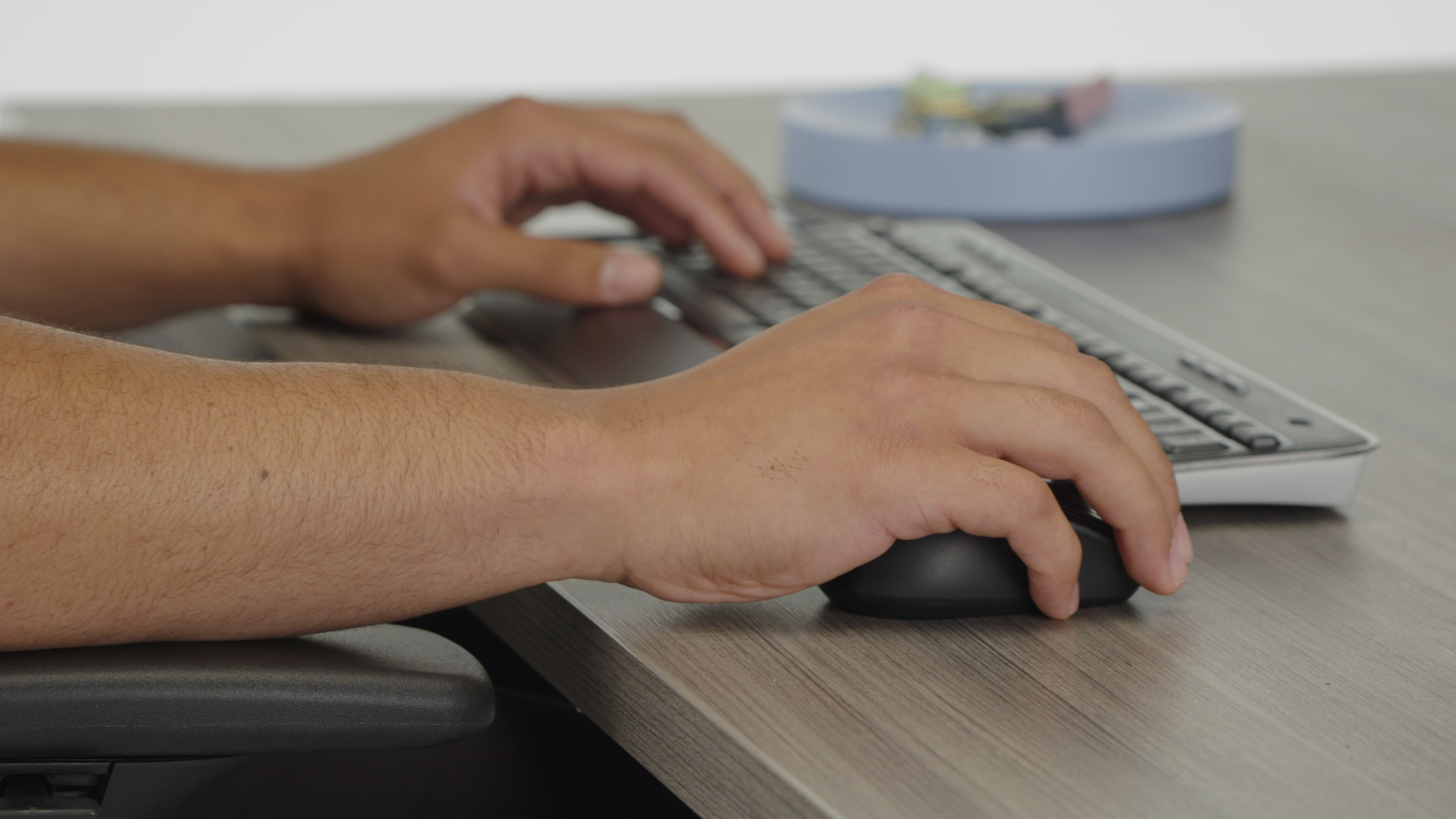
When your chair is adjusted, pull it up to your desk or worksurface.
If there is a mismatch between your worksurface height and the chair height, try the following:
- If your chair is too tall compared to the worksurface, you may be unable to fit your knees under the desk comfortably. Elevate desk height with desk raisers or consider using an adjustable height table.
- If your chair is too low compared to your worksurface you may be experiencing awkward postures of arms, shoulders, and neck. Try one of the following:
1. Lower desk height to coordinate with chair or consider using an adjustable height table.
2. Use a keyboard tray to lower the keyboard and mouse to the proper height for your chair setting. They keyboard tray should be adjustable in height and allow for tilting to allow for neutral postures of the wrists. A monitor arm may also be required to allow for proper neck and shoulder postures while viewing the monitor. Monitor position should allow for neutral postures of the neck (i.e., head facing straight forward with no turn or tilt), a slight downward gaze of the eyes, and should be approximately an arms-length away, depending on visual acuity.
3. Elevate the seat height to coordinate with the desk height and use a footrest to support legs and feet. ‘Dangling’ feet result in high forces on the knees and thighs.
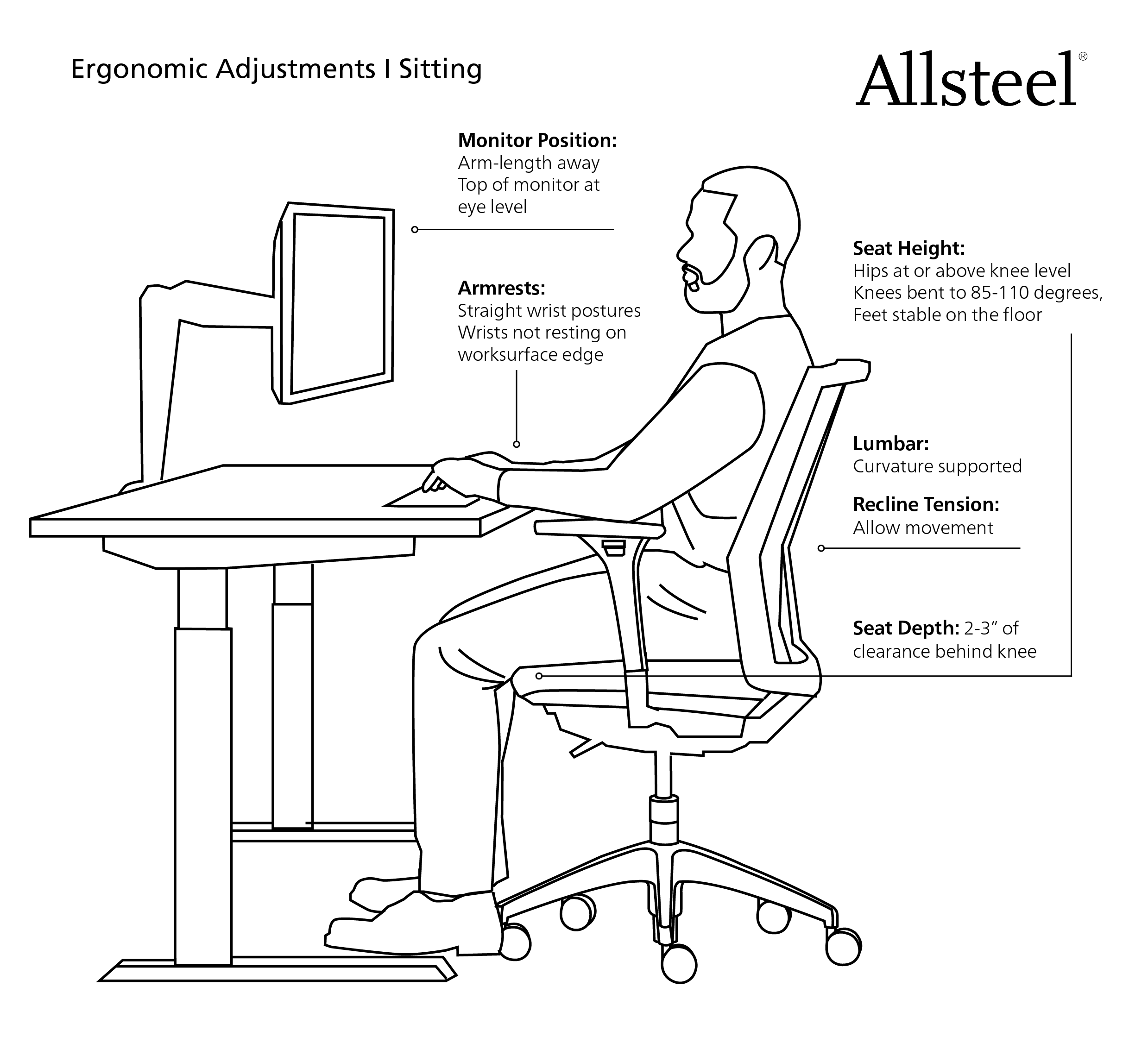 |  |
Once your chair and your worksurface are appropriately positioned, consider ways to increase your movement during periods of work. Movement of your back is important to maintain healthy vertebral discs (i.e., the soft structures in between bony vertebra in the spine), and helps with concentration, productivity, and alertness.
- Check that the recline tension of your chair is at a level that is high enough to support your back, while still allowing for a comfortable recline.
- Frequent micro-breaks such as standing and stretching every hour or walking briefly (to meet with co-workers, go to the printer, or get a drink of water) can help increase activity throughout the day.
- Sit-to-stand workstations are also an excellent option to promote changes in posture throughout the workday. Sit-to-stand workstations can be achieved through height adjustable tables, with sit-to-stand keyboard trays and monitor arms, or at high desks with task stools.
Continue to check in with how you are feeling. If you continue to feel discomfort, reassess and readjust if needed. As you change work areas, work flow, or experience changes in your physical needs, repeat this check of your positioning.

.






